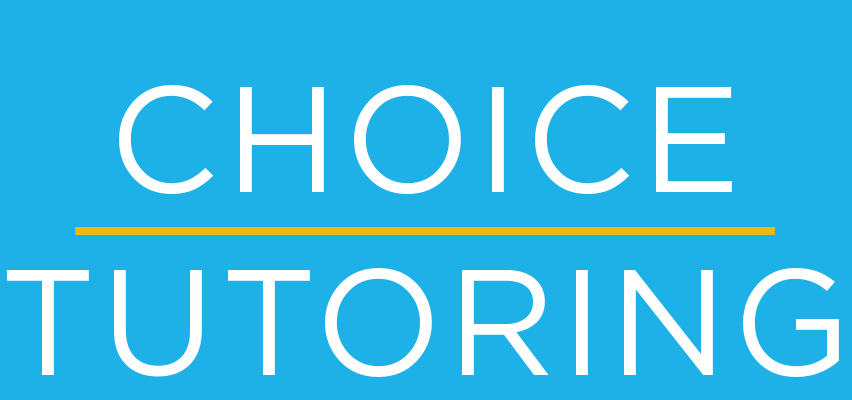Track your child's appointment information with email or text notifications through our Student Progress System.
With today’s busy schedule, it can be hard to stay involved and informed about your child’s tutoring sessions. That’s why Choice Tutoring has created the Student Progress System to make it easier for you, your student, and their tutor to stay on the same page. With the SPS, you will have the option to receive email and/or text alerts on upcoming appointments, view your past and future appointments in a calendar view, and read helpful tutor feedback on completed appointments.
Calendar View
- View appointments in a simple calendar format
- View details associated with each appointment
empty line
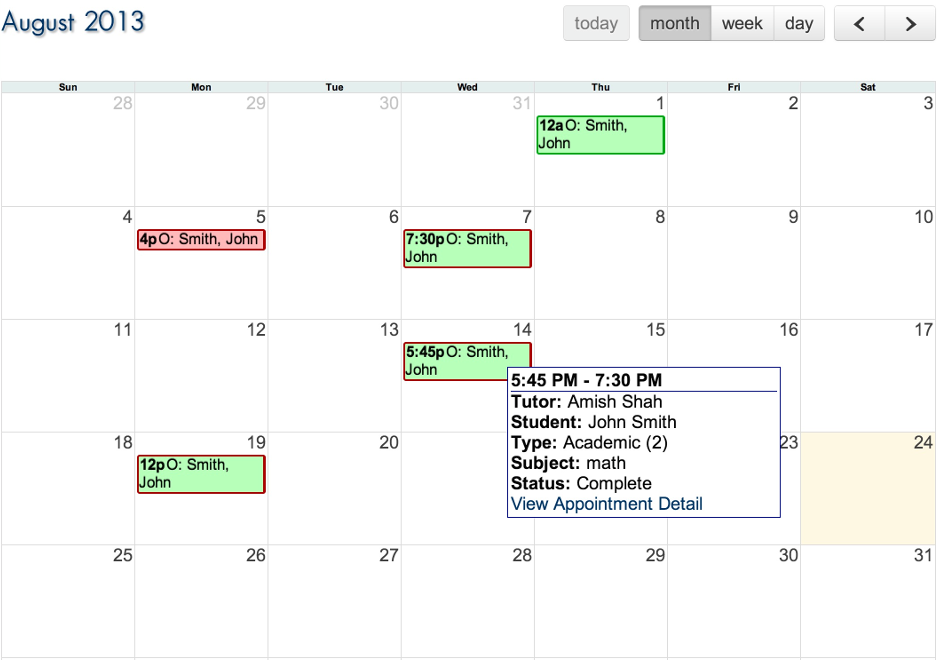
Email & Text Alerts
Parents and students can tailor the alerts they receive. The options include:
- Practice test score results
- Upcoming appointment reminders
- Package session alerts
- Tutor's feedback upon appointment completion
The example shown is the notification options for parents. Students have similar options. For each of these notifications, parents and students can opt-in to receive an email, text message, or both.
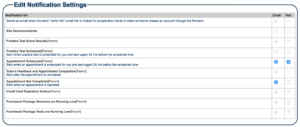
Tutor Feedback
Upon appointment completions, you will receive helpful information such as:
- Tutor's notes about what was accomplished in a session and what needs to be done next
- Student's performance on homework assignments
- Homework due for the next tutoring session
Students and parents can also reach their tutor or administrator directly using the SPS communication system. Simply reply to the SPS emails, and we will reply back to answer any questions that you may have. By getting everyone involved, we can help your child fulfill his or her potential and achieve the best results possible.

Sneak Peak into the SPS
Dashboard
When logging in to their Choice Tutoring Account, parents and students access the Dashboard. The Dashboard is a centralized location that allows you to access all your account information including upcoming appointments and practice tests, previous appointment notes and test scores, and much more.
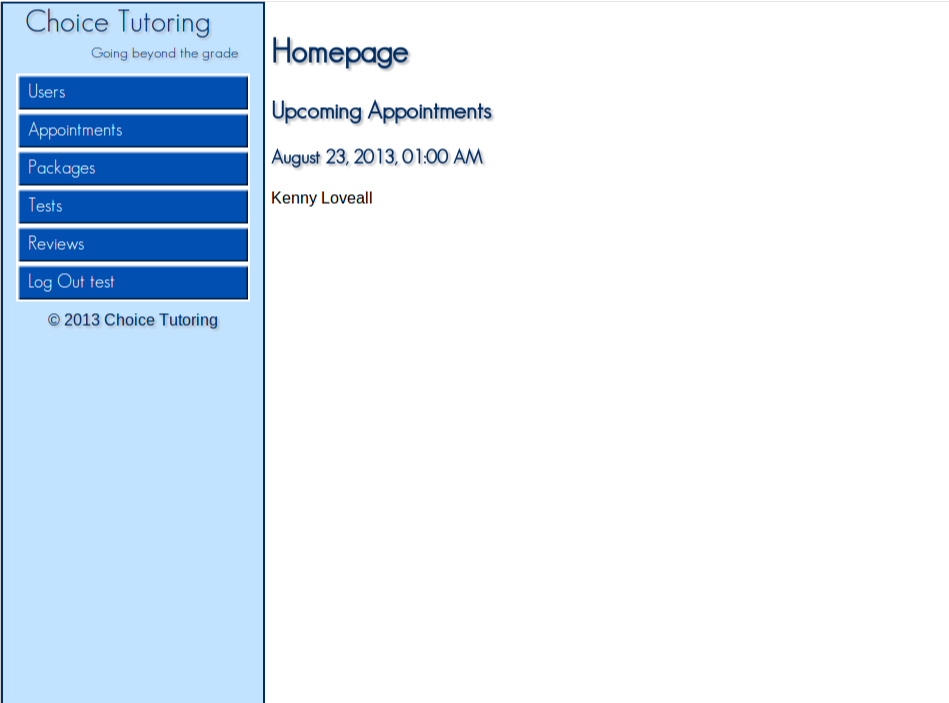
Student Summary
The link to the Student Summary Page will be the first thing you see on the Dashboard when you log into your account. On the student summary page, you will be able to monitor your student's progress. You will have access to practice test scores and detailed reports on each tutoring session, which can include a summary of topics covered during the session, the student's proficiency in the topics, and what the student and parent needs to do next.
In addition, the student summary page will show prior and upcoming appointments and other account information in an organized, easy-to-read format. In order to access the information, simply click on the section you want to view to expand it. Click on the section again to make it collapse.
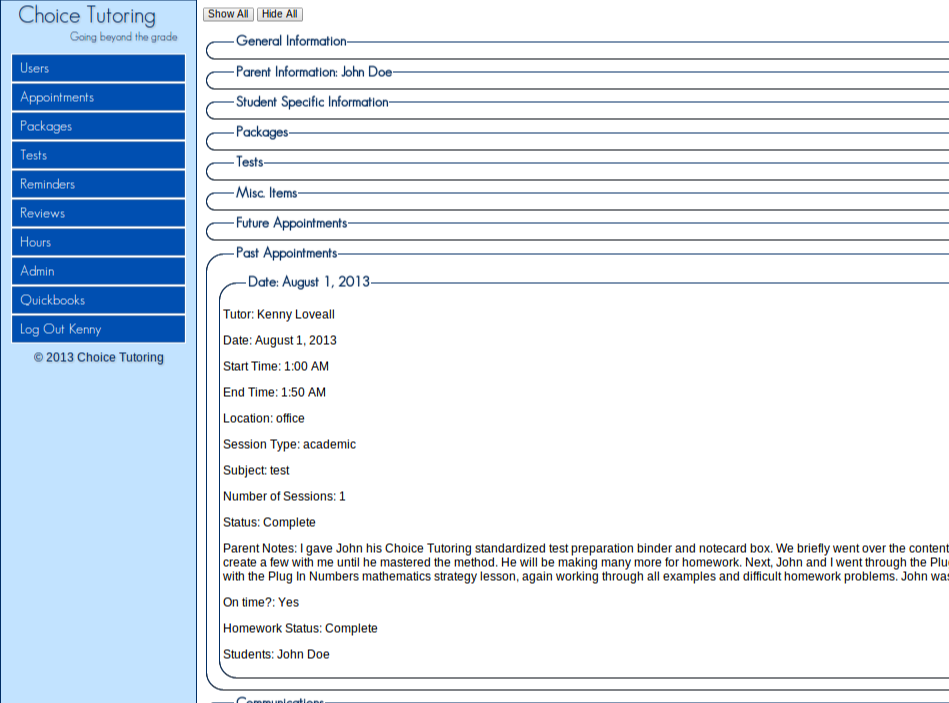
Curious for more information about our SPS?
Contact us and a Choice Tutoring employee will get in touch with you and answer any questions that you may have.
Already know you're ready to start tutoring?
Fill out the online enrollment form!
SaveSave